
Company Contacts for Outlook

Does your company use Microsoft Office Outlook extensively? If so, you know the build-in Exchange address book (Global Address List) leaves much to be desired, especially when trying to find users and contacts based on a partial match on first or last name and other user attributes. The add-in Company Contacts gives you access to a powerful shared address book as a replacement for the limited Microsoft Exchange 'Global Address List'. It also makes your personal contacts accessible from the same interface. With Company Contacts you don't have to know the exact name to find someone. Special characters in the name like umlauts and accents can also be skipped while still matching the correct person.
Why you need it?
Take a glance at this product screenshot (install the fully functional trial to experience it for yourself):
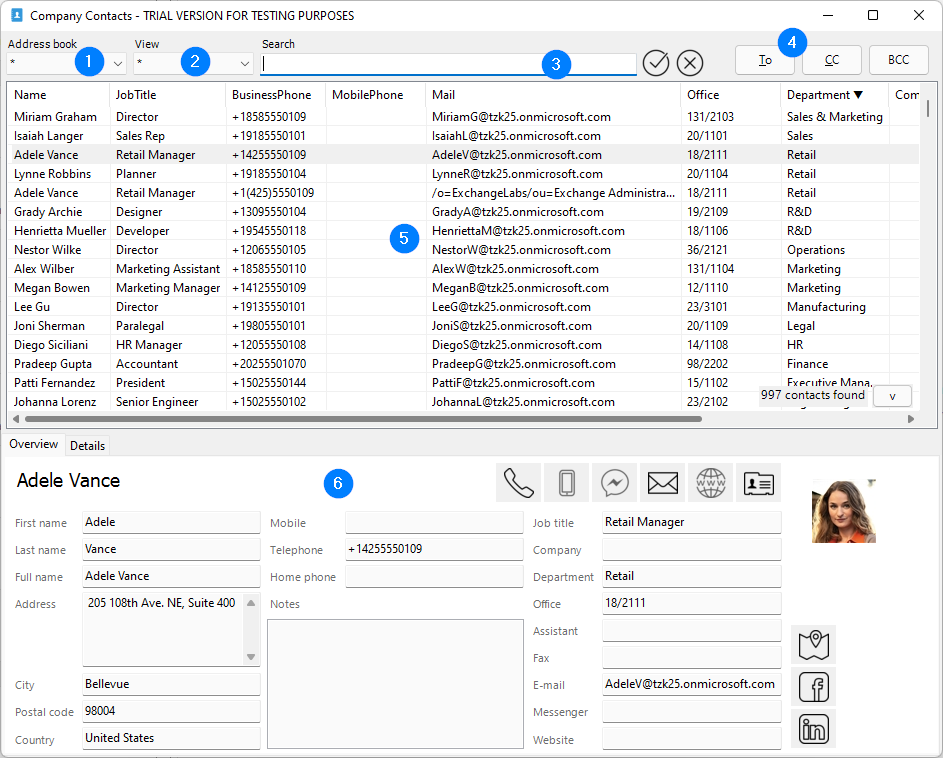
(displayed info is dummy data)
- Select a Microsoft Exchange address book or the Outlook personal contact list
- Select what kind of contacts to display: users, external contacts or distribution lists
- Fast & powerful full text search that searches every contact property (one can also specify to search in one attribute by using the syntax property:criteria)
- Action buttons to add the selected contacts to the active Outlook mail
- Fast and sortable grid view of Outlook contacts. Resize and/or reorder columns as needed
- Instantly see contact details of selected contact (collapsible UI panel)
- Action buttons for common contact tasks including sending an e-mail or searching Facebook or LinkedIn
- Optionally configure or hide certain features/buttons with Group Policy
Company Contacts is keyboard friendly. Lookup colleagues or customers instantly and improve communication within your company.
A few address book query examples:
John
Doë
LastName:Schröder
Sound:Meyer
Pat* Riker
"Hendrik van der Waal"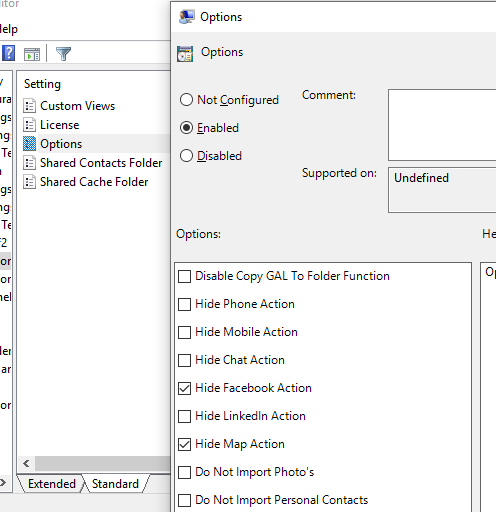
Company Contacts also makes it possible to create additional address books by just saving Outlook contact items and/or vCard files (.vcf) to a sub folder (the name of each folder is the address book name) in a specified file share. Our tool processes these files and makes the contacts available to your users in a practical way as an extra address book in Company Contacts.
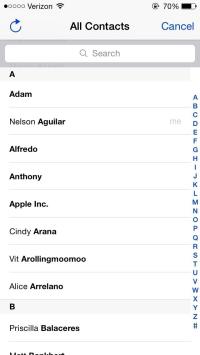
As a bonus feature Company Contacts lets you import the global address list to a sub folder of your personal Outlook contacts. One reason you may want to to this is that personal contacts are made available to mobile phones and tablets by ActiveSync. This way you get access to your company address list from the contact list on your iPhone or Android mobile device.
Company Contacts is easily accessible from the Outlook ribbon in multiple locations (the main ribbon, e-mail (inline) compose ribbon and the contacts ribbon). Company Contacts: A Better Global Address List for Microsoft Outlook. Wildcard searching & finding contacts, partial matches, works with ten-thousands of users/contacts, add custom contacts lists and more!
We can optionally translate the UI to your language (with your help).
Company Contacts works well with Microsoft Office 365 too!
Distribution is easy: just run the silent/automatic MSI setup on your client computers.
Licensing
Licensing is based on the number of Microsoft Outlook users that use the plugin. It is subscription based. An active subscription gives you usage rights, updates and e-mail support for 1 year. Company Contacts is priced only $ 2 per user license per year (€ 1,90) (with a minimum amount of 20 licenses).
Download Trial (contains both a version for 32 bit Windows with Outlook and 64 bit Windows with 32 or 64 bit Outlook)
Please contact us via info@wizardsoft.nl should you have any questions or suggestions!
*Digital River GmbH (Share-it) and 2Checkout (Avangate) are our sellers and handle payment and invoicing.
