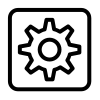
WSCONFIG
A Text-based User Interface for Computer Configuration
Download Buy Now
[ActivePasswords regulate Windows passwords]
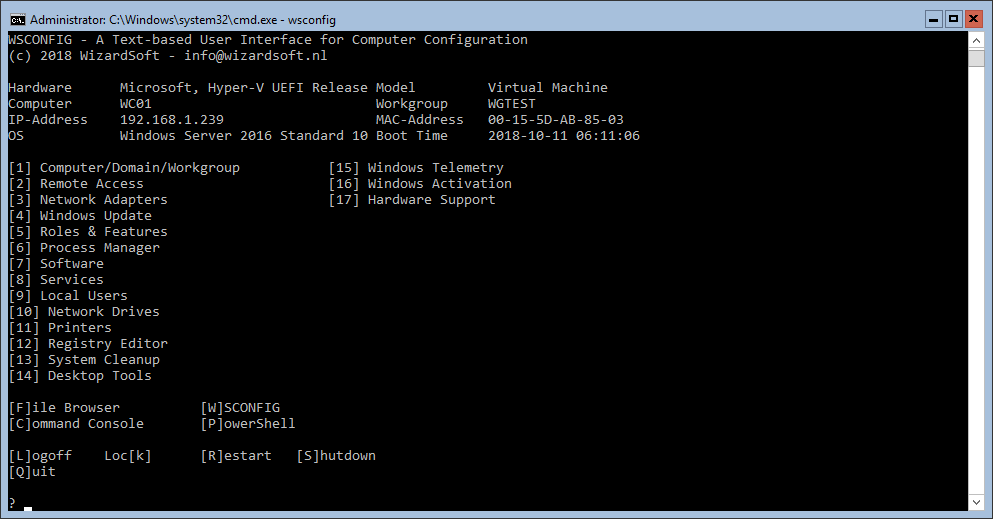
WSCONFIG is a powerful command line menu user interface for configuring many features of Windows clients and servers. It can be run locally or through a remote (power)shell. Maybe you know about the little sconfig tool available on Windows Server Core? WSCONFIG does this and much more in a consistent manner. An easy to navigate menu structure makes it a breeze to use and quickly make adjustments to your Windows computers and servers. You can even record macro's to automate the configuration.
WSCONFIG can configure the following:
-Computer name, domain, workgroup
-File & printer sharing, WinRM, remote registry, remote desktop
-Enable/disable network adapters and set IP/DNS/gateway properties
-Configure Telemetry or disable completely
-Configure Windows Update and search & install updates
-Silently add or remove Windows Roles & Features
-Quietly add or remove Software
-Add/remove local users
-Process/Task Manager (End Process or Kill and Rename)
-Manage Services
-Manage printers and queues from the command line
-Quickly add or remove network drives
-Change Windows Edition
-Change Network Location (public/private/domain)
Extra features:
-Open one or more multi-select File Browser(s)/Explorer(s) on Windows Server Core
-Quick access to sysadmin tools like cmd or ps sessions, eventvwr, compmgmt
-Edit the registry
-Delete temporary files/disk cleanup
-Automatically cleanup the WinSxS folder and old setup files
-Cleanup orphaned patches (MSP files)
-Quickly open command or powershell consoles to remote computers with current user or other credentials
And more...
WSCONFIG displays sequential menu's that display all tasks it can perform. You enter your choice by shortkey or filter (activates first option that matches the filter). Navigation through the text-based menu's is fast, consistent and easy and can also be performed through a remote shell session (with Windows Remoting or tools like psexec or paexec).
WSCONFIG makes you more efficient at managing Windows clients and servers.
Supported OS: Windows 7, 8, 10, Windows Server 2008, 2012, 2016, 2019 .
WSCONFIG is multi-lingual. Translations to other languages can be added by simply copying and editing the English text template.
WSCONFIG is free for personal usage. You will need a commercial license if you use it in an organization/business beyond trial purposes. The price is only $1 per computer/server with a minimum of 20 licenses to establish a base price.
Please contact us via info@wizardsoft.nl should you have any questions or suggestions!
*Digital River GmbH (Share-it) is our seller and handles payment and invoicing.
