
AutoLogoff
Cleanup & end inactive Windows user sessions.
Inactivity actions include: logoff, shutdown, restart, standby, lock, disconnect (’switch user’), disconnect & standby, end program(s).
Download trial Purchase
-
WizardSoft AutoLogoff is the solution for managing inactive Windows user sessions and cleaning up user profiles. It is compact, fast, dedicated to the task and easy to setup. A free trial is available.
Logoff inactive users
AutoLogoff monitors real keyboard and mouse activity (e.g. key releases and mouse movement). Fake input will not keep the session alive. After a defined period of true inactivity, AutoLogoff performs the configured action. Before the action is triggered, you can optionally display a warning message to the user. AutoLogoff can also be configured to first lock or disconnect the session for a specified time, and only then proceed with a forced logoff or system restart.
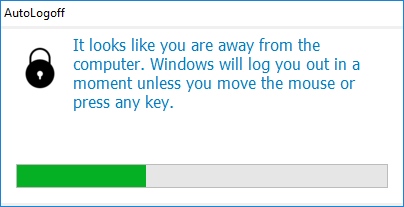
Cleanup user profiles
At logoff, AutoLogoff can automatically delete temporary user files such as the Recycle Bin, browser cache, and contents of the temporary folder. This keeps user profiles smaller and easier to manage. In many environments this can free up hundreds of megabytes per profile and help avoid issues with roaming profiles.
Limit sessions per user
AutoLogoff can limit the maximum number of simultaneous sessions per user. When this limit is reached, the user is shown a dialog listing the workstations where they are already logged in. The current login is denied unless the user chooses to terminate the oldest session. All login and logoff events are centrally logged by AutoLogoff for auditing and compliance purposes.
Show logon message
AutoLogoff can display a welcome message or disclaimer at user logon. The window is automatically sized to fit the text, shown in a readable medium font. The message content is loaded from a text file on a network share, allowing another department (e.g. Legal or HR) to maintain the text without IT involvement.
Take a break?
AutoLogoff includes a feature that reminds users to take regular breaks after extended computer use. When a user has been continuously active for a configurable period of time, a subtle notification appears suggesting they pause for a moment. The reminder is designed to be non-intrusive, so it won’t interrupt important work or force the user to stop, but it provides a clear cue that it may be time to step away. Encouraging short breaks can help align computer use with internal health and safety policies or ergonomic guidelines.
Group Policies
AutoLogoff is centrally managed with group policy (although other methods are possible).
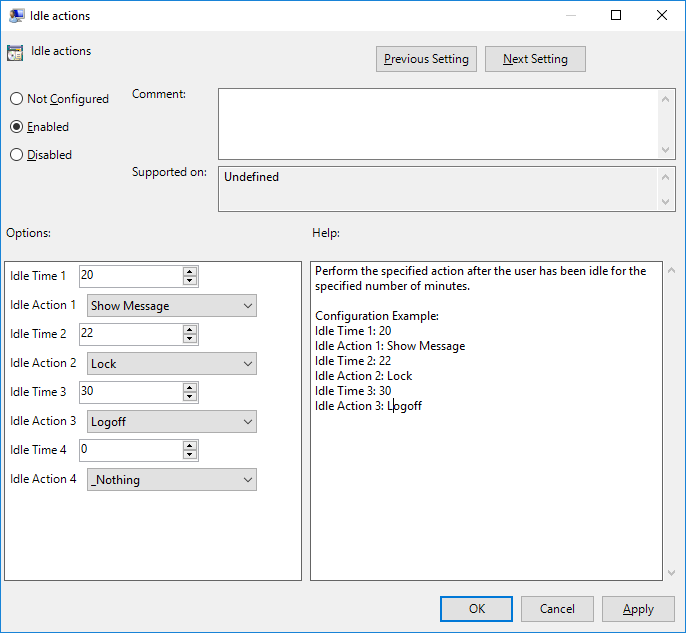
AutoLogoff is especially valuable in shared computer environments such as schools, hospitals, and libraries. It adds a layer of security for users who forget to log out of Windows and ensures that computers remain available for others. Supported environments include Microsoft Active Directory, Novell eDirectory, and standalone workgroups.
Many organizations disable Windows’ Fast User Switching feature because multiple inactive sessions can eventually slow down performance. With AutoLogoff, however, using Fast User Switching makes sense: you can combine actions like Disconnect or Disconnect & Standby with a final Logoff action. This keeps inactive sessions available for a limited time in case the last user returns, while still ensuring that computers become available again.
AutoLogoff is highly configurable. For example, it can be set to ignore idle timeouts during full-screen PowerPoint presentations or video playback (local files or streaming services like YouTube).
Why Choose AutoLogoff?
Logs out idle users—even if the desktop is locked
Optionally forces applications to close if they do not quit during logoff
Can lock the desktop for a set time before logging off
Cleans up automatically at logoff/shutdown by emptying the Recycle Bin, deleting temporary files, thumbnail caches, and browser caches
Displays a countdown warning before logging off
Adjustable active periods (only enforce logoff during defined hours)
Optionally ignores idle timeouts during full-screen video playback
Central configuration via Group Policy Management Console
Runs directly from a network share without installation, or installs locally with a silent MSI setup
Native, lightweight Windows executable—no additional software required
Restricts users from logging into more than a specified number of PCs simultaneously
Optimizes resource usage (CPU, RAM, and disk) on Terminal Servers and Virtual Desktop environments (e.g., Microsoft Remote Desktop Services, Citrix XenDesktop, VMware View/VDI)
AutoLogoff supports all current desktop and server editions of Microsoft Windows, with both 32-bit and 64-bit versions available.
Licensing
Licensing is based on the maximum number of simultaneous/concurrent users actively using a computer. In most cases, this equals the total number of computers where AutoLogoff is enabled. It is subscription based. An active subscription gives you usage rights, updates and e-mail support for 1 year. AutoLogoff is priced only $ 3.30 per license (€ 2.90) per year (with a minimum amount of 20 licenses).
We offer a substantial discount to educational institutions. Contact us by e-mail for discount details using your campus e-mail address.
Download Trial
QuickStart ManualPlease contact us via info@wizardsoft.nl should you have any questions or suggestions!
